education
how to: using the resources library
Getting the most out of the Resources Library
Where do I find the resources library?
To find the resources library on the New England Lab site, simply click the ‘resources library’ tab at the top right of the page. This will bring you directly to the resources library.
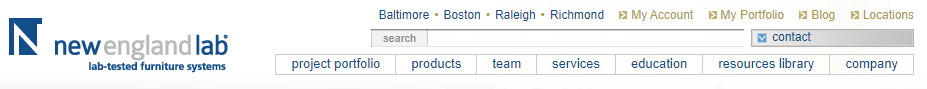
How do I use the resources library?
To use the resources library, choose from the drop down fields, or enter a key word. You can choose your resource type, which will allow you to choose a category, subcategory, family and featured keyword, depending on what you are searching for. Most resources are downloadable, and all can be added to your portfolio.
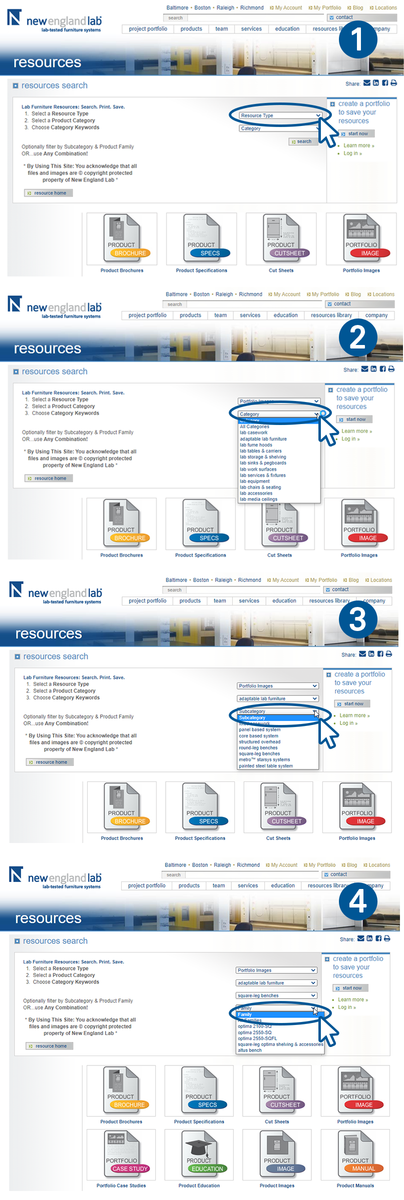
What can I find in the resources library?
A wide range of resources are available to view, print, save and download. These resources range from portfolio case studies and images, corporate literature, product brochures, test results, specifications and images, catalog sections and cut sheets, and many more! To optimize your experience with our resources library, create an account with New England Lab’s site.




